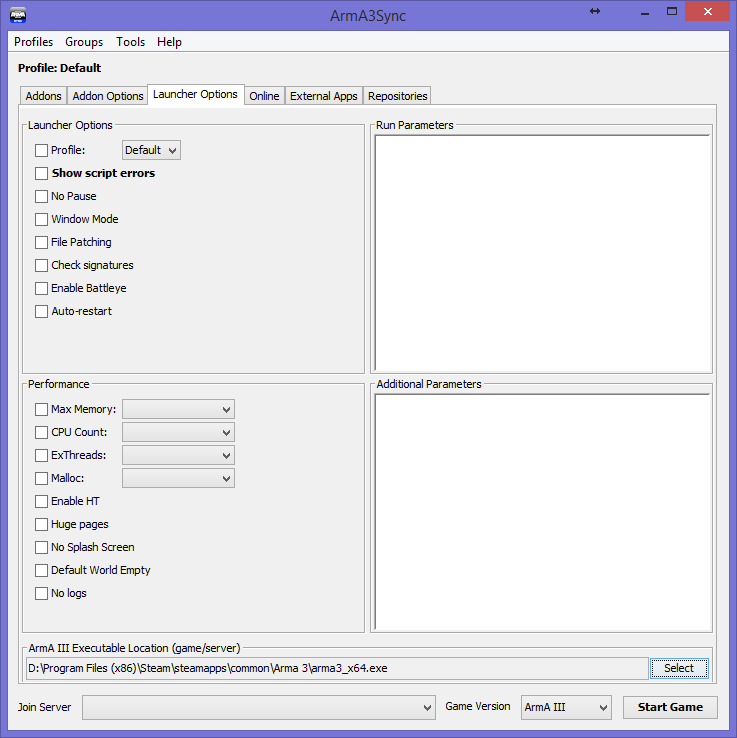Table of Contents
How to boost performance
Crashes, disconnects and the "3 fps" bug
This post is an attempt to get the following info, out to all players to help alleviate some of the problems with crashes, disconnects and 3fps bug.
There are three simple steps that can be taken to improve overall game stability.
1. Use a "performance" build, instead of the vanilla build.
Performance builds are created by Bohemia as interim fixes for known bugs. They do not go through the same QA route as formally released vanilla builds, but are generally more stable, since they are more frequently updated. We have been running these builds on our servers for the past 6 months, and have seen a significant improvement in stability.
Using these builds requires a small change in your Steam library.
1. Click on Arma 3 and select “Properties”
2. Select the “Betas” tab
3. Enter the following string in the beta key field: CautionSpecialProfilingAndTestingBranchArma3
4. Hit “Check code”
5. Select “profiling - performance profiling build”, from the drop down menu.

Steam will now update to performance build instead of the vanilla build.
2. Reduce the number of sound sources to 32
The so called “3fps” bug where your fps dies, is generally caused my a bug inside DirectX, specifically within the sound engine. There is currently no known fix, but reducing the number of sound sources appears to eliminate the issue for many (all?) players.
This is fixed within Arma.
1. Select “Options”
2. Select “Audio”
3. Reduce the number of sound sources to 32